Xpress Engine (XE) is a versatile, open-source content management system (CMS) designed to empower developers and website owners to create dynamic, scalable, and customizable websites. Originating from South Korea, XE has gained popularity for its lightweight core, modular architecture, and robust community support.
Whether you’re building a blog, e-commerce platform, or community-driven site, Xpress Engine offers a flexible solution that balances ease of use with advanced functionality. This article explores XpressEngine’s features, benefits, installation process, and use cases, providing a comprehensive guide for users seeking to leverage this CMS.
Table of Contents
What is Xpress Engine?
Xpress Engine is an open-source CMS built on PHP and MySQL, designed to simplify website creation and management. Initially released in 2000 as ZeroBoard, it evolved into Xpress Engine, with XE3 being the latest iteration based on the Laravel framework. Its modular design allows users to extend functionality through add-ons, widgets, and themes, making it suitable for both beginners and experienced developers.
Key Features of Xpress Engine
- Modular Architecture: XE’s core is lightweight, with optional modules for added functionality, such as forums, blogs, or e-commerce.
- Customizable Themes: Users can create or modify themes to match their brand’s aesthetic and functionality needs.
- Multilingual Support: Built-in support for multiple languages, ideal for global websites.
- SEO Tools: Integrated tools for meta tags, URL optimization, and sitemaps to boost search engine rankings.
- User Management: Robust user authentication and role-based access control for community-driven sites.
- Mobile Responsiveness: Themes and modules are optimized for mobile devices, ensuring a seamless user experience.
- Community Support: A strong community provides plugins, documentation, and forums for troubleshooting.
Why Choose Xpress Engine?
XpressEngine stands out in the crowded CMS market due to its flexibility and developer-friendly features. Unlike heavier platforms like WordPress or Drupal, XE’s lightweight core ensures fast performance, while its modular system allows users to add only the features they need. Here’s why XpressEngine is a compelling choice:
- Scalability: Suitable for small blogs to large-scale community platforms.
- Open-Source: Free to use and modify under the GNU Lesser General Public License (LGPL).
- Developer-Friendly: Built on Laravel in XE3, it supports modern PHP practices and frameworks.
- Cost-Effective: No licensing fees, with a wide range of free and premium plugins.
- Localization: Strong focus on multilingual support, particularly for Asian markets.
Comparison with Other CMS Platforms
| Feature | XpressEngine | WordPress | Drupal |
| Ease of Use | Moderate | Beginner-Friendly | Advanced |
| Performance | Lightweight, Fast | Moderate | Resource-Intensive |
| Customization | Highly Flexible | Flexible with Plugins | Highly Customizable |
| Multilingual Support | Built-In | Plugin-Dependent | Built-In |
| Community Support | Strong (Asia-Focused) | Very Large | Strong |
| License | LGPL | GPL | GPL |
How to Install Xpress Engine
Installing XpressEngine is straightforward, but it requires a server environment with PHP and MySQL. Below is a step-by-step guide to get started:
1. Check Server Requirements:
- PHP 7.4 or higher (XE3 requires Laravel-compatible versions).
- MySQL 5.7 or higher.
- Apache or Nginx web server.
- Composer for dependency management (for XE3).
2. Download XpressEngine:
- Visit the official XpressEngine website or GitHub repository to download the latest version.
- Alternatively, use Composer to install XE3 by running:
ocomposer create-project xpressengine/xe
3. Configure the Server:
- Upload the XE files to your server’s root directory (e.g.,
/var/www/html). - Set appropriate file permissions (e.g., 755 for directories, 644 for files).
4. Set Up the Database:
- Create a MySQL database and user via your hosting panel (e.g., phpMyAdmin).
- Update the database configuration in the
.envfile (for XE3) orconfig.php.
5. Run the Installer:
- Access your domain (e.g.,
yourdomain.com/install) to launch the web-based installer. - Follow the prompts to configure the database, admin account, and site settings.
6. Install Modules and Themes:
- After installation, log in to the admin panel to install desired modules and themes from the XE marketplace.
Use Cases for XpressEngine
XpressEngine’s flexibility makes it suitable for various website types. Here are some popular use cases:
- Community Forums: XE’s user management and forum modules make it ideal for creating discussion boards or social platforms.
- E-Commerce Sites: With plugins like payment gateways and product catalogs, XE supports small to medium-sized online stores.
- Blogs and News Sites: Its lightweight core and SEO tools are perfect for content-heavy websites.
- Corporate Websites: XE’s customizable themes and multilingual support cater to businesses targeting diverse audiences.
- Educational Platforms: Institutions can use XE to create course portals or community hubs for students.
Benefits of Using Xpress Engine for SEO
XpressEngine is designed with SEO in mind, offering features that help websites rank higher on search engines like Google. Key SEO benefits include:
- Clean URLs: XE generates SEO-friendly URLs without complex query strings.
- Meta Tag Management: Built-in tools to customize meta titles, descriptions, and keywords.
- Sitemap Generation: Automatic XML sitemap creation for search engine crawlers.
- Fast Load Times: Lightweight core ensures quick page loading, a key Google ranking factor.
- Mobile Optimization: Responsive design improves user experience and mobile search rankings.
To maximize SEO, users should:
- Regularly update content with relevant keywords like “XpressEngine CMS” or “open-source CMS.”
- Use analytics tools to track performance and optimize based on user behavior.
- Leverage XE’s blogging module to publish keyword-rich articles.
Getting Started with Customization
XpressEngine’s modular system allows users to tailor their websites extensively. Here’s how to customize your XE site:
- Themes:
- Browse the XE marketplace for free or premium themes.
- Customize themes using CSS, HTML, or Laravel’s Blade templating (for XE3).
- Modules and Add-Ons:
- Install modules like forums, galleries, or e-commerce from the admin panel.
- Use add-ons to enhance functionality, such as social media integration or analytics.
- Widgets:
- Add widgets for dynamic content like recent posts, user stats, or banners.
- Developer Tools:
- Use XE’s API to create custom modules or integrate with third-party services.
- Leverage Laravel’s ecosystem for advanced customization in XE3.
Community and Support
XpressEngine benefits from a dedicated community, particularly in South Korea, with growing global adoption. Support resources include:
- Official Documentation: Comprehensive guides on installation, configuration, and development.
- Community Forums: Active forums for troubleshooting and sharing tips.
- Marketplace: A repository of free and premium plugins, themes, and add-ons.
- GitHub Repository: Access the source code and contribute to XE’s development.
For professional support, users can hire developers familiar with XE or Laravel for custom solutions.
Challenges and Considerations
While XpressEngine is powerful, it has some limitations:
- Learning Curve: XE3’s Laravel-based architecture may be challenging for beginners unfamiliar with modern PHP frameworks.
- Smaller Global Community: Compared to WordPress, XE’s global user base is smaller, which may limit plugin availability.
- Hosting Requirements: Requires a server with PHP and MySQL, which may not suit shared hosting plans with limited resources.
To overcome these, users should invest time in learning Laravel basics and choose reliable hosting providers.
FAQs
What is the difference between Xpress Engine and WordPress?
XpressEngine is lighter and more developer-focused, with a modular architecture and built-in multilingual support. WordPress is more beginner-friendly but can be heavier due to its extensive plugin ecosystem.
Is XpressEngine free to use?
Yes, XpressEngine is open-source and free under the LGPL. Some premium themes and plugins may have costs.
Can I use XpressEngine for e-commerce?
Yes, with the right modules, XpressEngine supports e-commerce features like product catalogs, payment gateways, and order management.
How does XpressEngine support SEO?
XE offers clean URLs, meta tag management, sitemap generation, and fast load times, all of which enhance search engine rankings.
Where can I find XpressEngine themes and plugins?
The XE marketplace and community forums offer a wide range of free and premium themes and plugins.
Conclusion
Xpress Engine is a powerful, flexible, and open-source CMS that caters to developers and website owners seeking a lightweight yet robust platform. Its modular design, SEO capabilities, and Laravel-based XE3 make it a strong contender for building modern websites, from blogs to e-commerce platforms. By leveraging its community resources and customization options, users can create tailored digital experiences that meet their unique needs. Whether you’re a beginner or a seasoned developer, XpressEngine offers the tools to bring your vision to life.
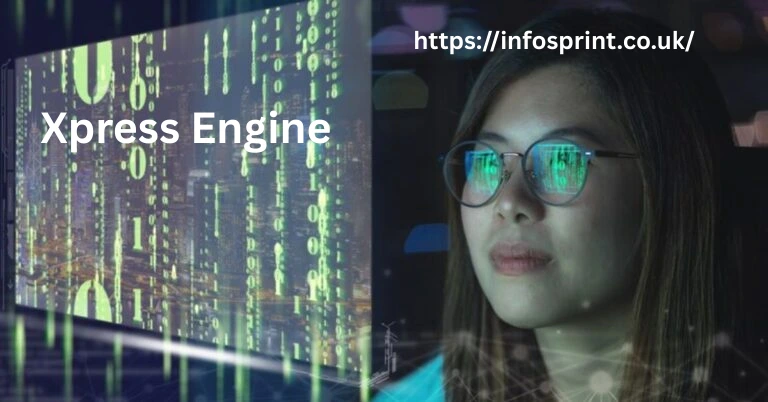
Leave a Reply